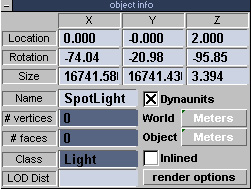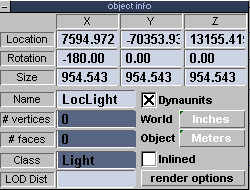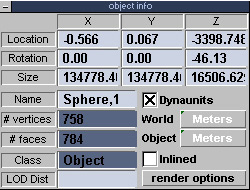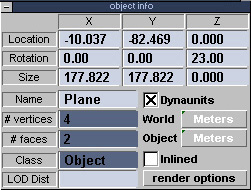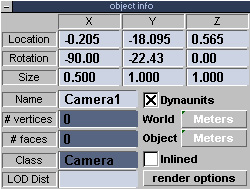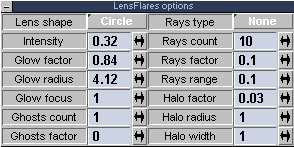This
scene was done in ts 4.3
This
scene has a spot light, point light, sphere, plane and a mesh from Bryce
for the island. There is a background gradient and ground fog.
Here is a small animation of the ocean scene, I did it with time-lapse
theme so it plays in fast motion. But I wanted to show how the sun goes
behind the clouds and the sheen on the water changes.
Ocean
avi file
7790KB
Lets make our objects so follow the seen shots below. You don't have to follow this exactly, it's to give you an idea of the scale of things. The camera is set up over the sea plane looking towards the local light. See bottom of page for settings. After making the sphere you will notice that it is scaled down in the z axis. This is done so the clouds look more real in the distance. The cloud sphere is really big but there are a couple of reasons for this. A smaller sphere would give the clouds a circular look closer to the camera. Lager sphere gives more distance for the ground fog, sure you could make it denser but this would have a negative effect on the island.
33
|
Spot
Light
|
Local
Light
|
|
Cloud Sphere
|
Sea Plane
|
|
Camera
|
Now you can texture the cloud sphere-
color:
plain color
transparency:perlin noise*
reflectance:matte
displacement:perlin noise*
Please see image below for settings-same for both channels.
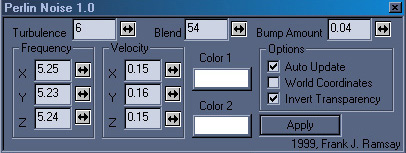
The sea textures as follows
color:
plain color R:67 G:94 B:131
transparency:none
reflectance:reflect
pro
displacement:crumple*
There is an environmental map used in Reflects Pro that is included with
the zip file. I made this in Bryce.
If you don't have Reflects Pro you can use mirror in reflectance and play
with the settings. One thing you cannot do is have fog and environment
map, to do this you need to have Reflects Pro. So if you use mirror work
with the reflection settings and keep the fog on. You should be able to
get some good results with it.

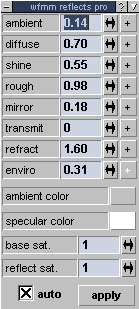
|
Here
are the fog and lens flare settings, lens flare is for the local
light.
|
Zip file with MLB, env map and mesh for island |
*
plugin
If you need the plugin then go to Moonman's trueSpace Resources, take
the time to go though this site it has a lot cool stuff for ts.